Localization
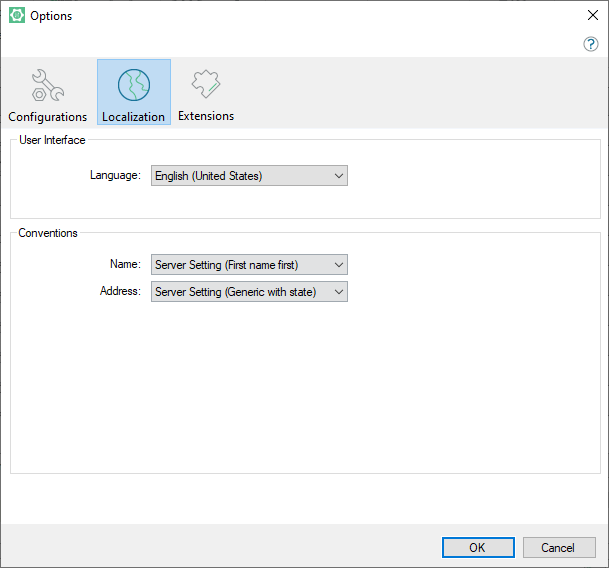
In this dialog you can select in which language the Site Manager will be displayed.
Here you can also select in which order names are displayed/printed and select the address format.
The default setup of the Site Manager is to use the server settings for these things. So the Site Manager will pick up which language the machine is set on and which name and address format is used. But you can change these settings.
Language: Select a language for the Site Manager. The Site Manager is not fully translated to all those languages. But should be fully translated to English, German, Spanish, French, Belgian Dutch, Icelandic and Swedish.
Name: If you do not want to use the server setting you can choose between displaying the First name first or displaying the Last name first
Address: If you do not want to use the server setting you can choose between on of the following options:
- Generic with state
- Generic without state
- US
- Canadian
- Indian
| Last updated: | 9th November 2016 |
| Version: | LS One 2016.1 |

